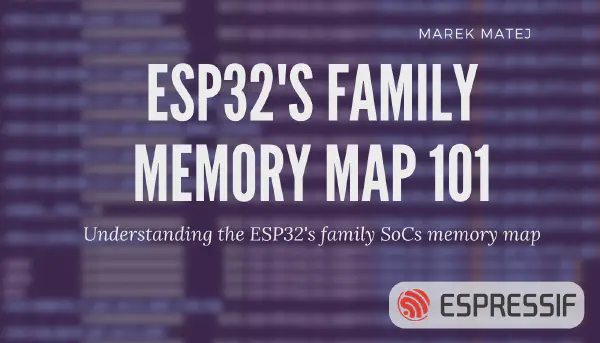Although ESP32 SoCs typically feature a few hundred kilobytes of internal SRAM, some embedded IoT applications—such as those featuring sophisticated graphical user interfaces, handling large data volumes, or performing complex data processing—may require much more RAM. To meet these demands, Espressif provides modules that feature external PSRAM.
In this article, you will learn how to configure Zephyr to enable your application to take full advantage of the PSRAM available on ESP32 modules. We will explore three different strategies for utilizing this PSRAM: using it for dynamic memory allocation, adding it to your ESP32 memory map, and running code from PSRAM instead of Flash.
Getting Started#
Before we start, let’s first understand exactly what PSRAM stands for and what it really is. The acronym PSRAM stands for pseudo-static random-access memory. It is a type of dynamic random-access memory (DRAM) that includes additional circuitry to handle memory cell refresh automatically, while DRAM requires an external memory controller to refresh the cell memory charge. This additional circuitry allows PSRAM to keep the cost close to DRAM but provides ease of use and high speed similar to static random-access memory (SRAM).
PSRAM is typically accessible via high-speed serial buses, and some ESP32 series SoCs can communicate with PSRAM and map its contents into the CPU’s virtual memory space through a memory management unit (MMU).
In a simplified way, we can describe the relationship among PSRAM, the MMU, and the CPU as follows:
Data is automatically copied from PSRAM to the data cache when the CPU attempts to access a memory position not currently in the cache.
Conversely, when CPU modifies data in the cache, the updated contents are copied back to PSRAM.
At the time of writing, while many ESP32 SoCs support external PSRAM, not all of them are supported on Zephyr yet.
| SoC series | PSRAM capable | Currently supported on Zephyr |
|---|---|---|
| ESP32 | yes | yes |
| ESP32-S2 | yes | yes |
| ESP32-S3 | yes | yes |
| ESP32-C5 | yes | no |
| ESP32-C61 | yes | no |
| ESP32-P4 | yes | no |
What Are ESP32 Modules and PSRAM?#
To know which ESP32 modules contain PSRAM, we have to understand the module naming nomenclature. As an example, let’s look at the module whose name is ESP32-S3-WROOM-1-N8R8
| Field | Contents | Meaning |
|---|---|---|
| SoC series | ESP32-S3 | ESP32-S3 SoC series |
| flash size | N8 | 8 MB |
| PSRAM size | R8 | 8 MB |
If a module does not contain PSRAM, the R field is absent.
Additional resources for deciphering product nomenclatures can be found in a chip datasheet and module datasheet of a respective series. For example, see the ESP32-S3 series chip datasheet and module datasheet.
Using PSRAM with Custom ESP32 Hardware#
Although Espressif offers modules featuring PSRAM across various ESP32 SoC series, there may be cases where custom hardware must be developed to meet specific requirements, such as PSRAM capacity or the SPI interface bus width, which impacts the time for each memory operation and overall data access speed. Additionally, there may be other reasons unrelated to PSRAM that necessitate custom hardware.
In this case, PSRAM will share data I/O and clock lines with external flash memory, but not chip-select line. PSRAM and flash have separate chip select lines (for example, see the ESP32-S3 Chip Datasheet). For information on how to connect off-package PSRAM lines, the respective SoC datasheet must be consulted.
The following SPI modes are supported to access external PSRAM memories:
- Single SPI
- Dual SPI
- Quad SPI
- QPI
- Octo SPI
- OPI
There are limits regarding the maximum PSRAM capacity that each ESP32 SoC series can manage. As an example, ESP32-S3 can manage PSRAMs up to 32 MB.
Espressif currently offers some PSRAM models:
| Part number | Memory Capacity | Operating Voltage |
|---|---|---|
| ESP-PSRAM32 | 4 MB | 1.8V |
| ESP-PSRAM32H | 4 MB | 3.3V |
| ESP-PSRAM64 | 8 MB | 1.8V |
| ESP-PSRAM64H | 8 MB | 3.3V |
How to Set Up PSRAM in Zephyr#
The Kconfig parameters related to PSRAM usage in Zephyr can be found in zephyr/soc/espressif/commom/Kconfig.spiram
Below are the main parameters related to PSRAM, along with a brief description of each:
ESP_SPIRAM: This configuration parameter enables support for an external SPI RAM chip, connected in parallel with the main SPI flash chip. If enabled, it automatically enables SHARED_MULTI_HEAP.
ESP_SPIRAM_HEAP_SIZE: This configuration parameter specifies SPIRAM heap size.
ESP_SPIRAM_MEMTEST: This configuration parameter controls SPIRAM memory test during initialization. It is enabled by default and can be disabled for faster startup.
SPIRAM_MODE: This configuration parameter selects the mode of SPI RAM chip in use. The permitted values are SPIRAM_MODE_QUAD and SPIRAM_MODE_OCT. Please note that SPIRAM_MODE_OCT is only available in ESP32-S3.
SPIRAM_TYPE: This configuration parameter defines the type of SPIRAM chip in use:
SPIRAM_SPEED: This configuration parameter sets the SPIRAM clock speed in MHz:
| Value | Clock speed |
|---|---|
| SPIRAM_SPEED_20M | 20 MHz |
| SPIRAM_SPEED_26M | 26 MHz |
| SPIRAM_SPEED_40M | 40 MHz |
| SPIRAM_SPEED_80M | 80 MHz |
| SPIRAM_SPEED_120M | 120 MHz |
SPIRAM_FETCH_INSTRUCTIONS: This configuration parameter allows moving instructions from flash to PSRAM. If enabled, instructions in flash will be moved into PSRAM on startup. If SPIRAM_RODATA parameter is also enabled, the code that normally requires execution during the SPI1 flash operation does not need to be placed in IRAM, thus optimizing RAM usage. By default, this parameter is disabled.
SPIRAM_RODATA: This configuration parameter allows moving read-only data from flash to PSRAM. If SPIRAM_FETCH_INSTRUCTIONS parameter is also enabled, the code that normally requires execution during the SPI1 flash operation does not need to be placed in IRAM, thus optimizing RAM usage.
Installing Zephyr: A Step-by-Step Guide#
To install Zephyr RTOS and the necessary tools, follow the instructions in the Getting Started Guide. By the end of the process, you will have a command-line Zephyr development environment set up and ready to build your application.
Make sure to follow all the steps with a successful result for each one of them.
Using PSRAM for Dynamic Memory Allocation#
PSRAM memory blocks can be made available to applications through Zephyr’s shared multi-heap library. The shared multi-heap memory pool manager uses the multi-heap allocator to manage a set of reserved memory regions with varying capabilities and attributes. For PSRAM, enabling the ESP_SPIRAM and SHARED_MULTI_HEAP parameters causes the external PSRAM to be mapped into the data virtual memory space during Zephyr’s early initialization stage. The shared multi-heap framework is initialized, and the PSRAM memory region is added to the pool.
If an application needs a memory block allocated from PSRAM, it must call shared_multi_heap_alloc() whith SMH_REG_ATTR_EXTERNAL as a parameter. This function will return an address pointing to a memory block inside PSRAM. If an aligned memory block is required, shared_multi_heap_aligned_alloc() should be called instead.
With the ownership of this memory block, the application is granted permission to read from and write to its addresses. Once the memory block is no longer needed, it can be returned to the pool from which it was allocated by calling shared_multi_heap_free() and passing the pointer to the block as a parameter.
The following sample code shows how to use Zephyr’s shared multi-heap API to allocate, use, and free memory from PSRAM:
boards/esp32s3_devkitc_procpu.overlay:
&psram0 {
size = <DT_SIZE_M(8)>;
};
prj.conf:
CONFIG_LOG=y
CONFIG_ESP_SPIRAM=y
CONFIG_SHARED_MULTI_HEAP=y
CONFIG_SPIRAM_MODE_OCT=y
CONFIG_SPIRAM_SPEED_80M=y
CONFIG_ESP32S3_DATA_CACHE_64KB=y
CONFIG_ESP_SPIRAM_MEMTEST=y
src/main.c:
#include <zephyr/kernel.h>
#include <soc/soc_memory_layout.h>
#include <zephyr/multi_heap/shared_multi_heap.h>
#include <zephyr/logging/log.h>
LOG_MODULE_REGISTER(PSRAM_SAMPLE, LOG_LEVEL_INF);
int main(void)
{
uint32_t *p_mem, k;
LOG_INF("Sample started");
p_mem = shared_multi_heap_aligned_alloc(SMH_REG_ATTR_EXTERNAL, 32, 1024*sizeof(uint32_t));
if (p_mem == NULL) {
LOG_ERR("PSRAM memory allocation failed!");
return -ENOMEM;
}
for (k = 0; k < 1024; k++) {
p_mem[k] = k;
}
for (k = 0; k < 1024; k++) {
if (p_mem[k] != k) {
LOG_ERR("p_mem[%"PRIu32"]: %"PRIu32" (expected value %"PRIu32")", k, p_mem[k], k);
break;
}
}
shared_multi_heap_free(p_mem);
if (k < 1024) {
LOG_ERR("Failed checking memory contents.");
return -1;
}
LOG_INF("Sample finished successfully!");
return 0;
}
To build a project containing these two files targeting a ESP32-S3-DevKitC-1 board:
west build -b esp32s3_devkitc/esp32s3/procpu <project folder path> --pristine
This command will create a directory called build, which will contain the binary file of our sample along with other intermediate files produced during the building process.
To flash the generated binary into the ESP32-S3-DevKitC-1 board, run:
west flash
To open a console and see the log messages produced during the sample execution, run:
west espressif monitor
Here are the sample messages:
ESP-ROM:esp32s3-20210327
Build:Mar 27 2021
rst:0x1 (POWERON),boot:0x8 (SPI_FAST_FLASH_BOOT)
SPIWP:0xee
mode:DIO, clock div:1
load:0x3fc8fa20,len:0x2178
load:0x40374000,len:0xba10
entry 0x403795b0
I (62) soc_init: ESP Simple boot
I (62) soc_init: compile time Mar 10 2025 18:43:57
W (62) soc_init: Unicore bootloader
I (62) soc_init: chip revision: v0.2
I (65) flash_init: Boot SPI Speed : 80MHz
I (68) flash_init: SPI Mode : DIO
I (72) flash_init: SPI Flash Size : 8MB
I (75) boot: DRAM: lma 0x00000020 vma 0x3fc8fa20 len 0x2178 (8568)
I (81) boot: IRAM: lma 0x000021a0 vma 0x40374000 len 0xba10 (47632)
I (88) boot: IRAM: lma 0x0000dbc8 vma 0x00000000 len 0x2430 (9264)
I (94) boot: IMAP: lma 0x00010000 vma 0x42000000 len 0x4524 (17700)
I (100) boot: IRAM: lma 0x0001452c vma 0x00000000 len 0xbacc (47820)
I (106) boot: DMAP: lma 0x00020000 vma 0x3c010000 len 0x1674 (5748)
I (112) boot: Image with 6 segments
I (116) boot: IROM segment: paddr=00010000h, vaddr=42000000h, size=04522h ( 17698) map
I (123) boot: DROM segment: paddr=00020000h, vaddr=3c010000h, size=01680h ( 5760) map
I (142) boot: libc heap size 336 kB.
I (142) spi_flash: detected chip: gd
I (142) spi_flash: flash io: dio
I (143) octal_psram: vendor id : 0x0d (AP)
I (144) octal_psram: dev id : 0x02 (generation 3)
I (149) octal_psram: density : 0x03 (64 Mbit)
I (155) octal_psram: good-die : 0x01 (Pass)
I (158) octal_psram: Latency : 0x01 (Fixed)
I (163) octal_psram: VCC : 0x01 (3V)
I (167) octal_psram: SRF : 0x01 (Fast Refresh)
I (172) octal_psram: BurstType : 0x01 (Hybrid Wrap)
I (176) octal_psram: BurstLen : 0x01 (32 Byte)
I (181) octal_psram: Readlatency : 0x02 (10 cycles@Fixed)
I (186) octal_psram: DriveStrength: 0x00 (1/1)
I (191) MSPI Timing: PSRAM timing tuning index: 6
I (195) esp_psram: Found 8MB PSRAM device
I (198) esp_psram: Speed: 80MHz
I (608) esp_psram: SPI SRAM memory test OK
*** Booting Zephyr OS build v4.0.0-6082-g6402eb6e9788 ***
[00:00:00.636,000] <inf> PSRAM_SAMPLE: Sample started
[00:00:00.636,000] <inf> PSRAM_SAMPLE: Sample finished successfully!
Once the sample finishes executing successfully, we can conclude that the memory allocated from PSRAM was read and written to without any issues.
Adding PSRAM to Your ESP32 Memory Map#
Once ESP_SPIRAM is enabled, a section called .ext_ram.bss will be created. This section will hold non-initialized global variables that will later be placed in PSRAM. These global variables must be declared with __attribute__ ((section (".ext_ram.bss")).
boards/esp32s3_devkitc_procpu.overlay:
&psram0 {
size = <DT_SIZE_M(8)>;
};
prj.conf:
CONFIG_LOG=y
CONFIG_ESP_SPIRAM=y
CONFIG_SPIRAM_MODE_OCT=y
CONFIG_SPIRAM_SPEED_80M=y
CONFIG_ESP32S3_DATA_CACHE_64KB=y
CONFIG_ESP_SPIRAM_MEMTEST=n
main.c:
#include <zephyr/kernel.h>
#include <zephyr/logging/log.h>
LOG_MODULE_REGISTER(PSRAM_SAMPLE, LOG_LEVEL_INF);
#define PSRAM_TEST_VECTOR_LEN (512*1024)
__attribute__ ((section (".ext_ram.bss"))) uint8_t psram_vector[PSRAM_TEST_VECTOR_LEN];
int main(void)
{
uint32_t k;
LOG_INF("Sample started");
LOG_DBG("Writing...");
for (k = 0; k < PSRAM_TEST_VECTOR_LEN; k++) {
psram_vector[k] = (uint8_t)k;
LOG_DBG("psram_vector[%"PRIu32"]: %"PRIu8, k, psram_vector[k]);
}
LOG_DBG("Reading...");
for (k = 0; k < PSRAM_TEST_VECTOR_LEN; k++) {
if (psram_vector[k] != (uint8_t)k) {
LOG_ERR("psram_vector[%"PRIu32"]: %"PRIu8" (expected value %"PRIu8")", k, psram_vector[k], (uint8_t)k);
LOG_ERR("Verification failed!");
return -1;
}
}
LOG_INF("Sample finished successfully!");
return 0;
}
To build a project containing these two files targeting a ESP32-S3-DevKitC-1 board, run:
$ west build -b esp32s3_devkitc/esp32s3/procpu <project folder path> --pristine
This command will create a directory called build, which will contain the binary file of our sample along with other intermediate files produced during the building process.
Before we move on, let’s take a look inside the build/zephyr/zephyr.map file:
...
11290 *(SORT_BY_ALIGNMENT(.ext_ram.bss*))
11291 .ext_ram.bss 0x000000003c020000 0x80000 app/libapp.a(main.c.obj)
11292 0x000000003c020000 psram_vector
11293 0x000000003c0a0000 . = ALIGN (0x10)
11294 0x000000003c0a0000 _ext_ram_bss_end = ABSOLUTE (.)
11295 0x000000003c0a0000 _ext_ram_heap_start = ABSOLUTE (.)
11296 0x000000003c2a0000 . = (. + 0x200000)
11297 *fill* 0x000000003c0a0000 0x200000
11298 0x000000003c2a0000 . = ALIGN (0x10)
11299 0x000000003c2a0000 _ext_ram_heap_end = ABSOLUTE (.)
11300 0x000000003c2a0000 _ext_ram_end = ABSOLUTE (.)
...
Here we can see that the first position of psram_vector is at the address 0x3c020000 which is inside the region mapping for the external PSRAM on ESP32-S3. We can also see that although SHARED_MULTI_HEAP parameter was not explicitly enabled, it has some area reserved for spiram_head. It happens because SHARED_MULTI_HEAP parameter is enabled by default once ESP_SPIRAM is enabled.
Now let’s flash the binary onto the ESP32-S3-DevKitC-1 board and observe the messages from the sample:
$ west flash
$ west espressif monitor
ESP-ROM:esp32s3-20210327
Build:Mar 27 2021
rst:0x1 (POWERON),boot:0x8 (SPI_FAST_FLASH_BOOT)
SPIWP:0xee
mode:DIO, clock div:1
load:0x3fc8fa20,len:0x2178
load:0x40374000,len:0xba10
entry 0x403795b0
I (62) soc_init: ESP Simple boot
I (62) soc_init: compile time Mar 10 2025 18:40:57
W (62) soc_init: Unicore bootloader
I (62) soc_init: chip revision: v0.2
I (65) flash_init: Boot SPI Speed : 80MHz
I (68) flash_init: SPI Mode : DIO
I (72) flash_init: SPI Flash Size : 8MB
I (75) boot: DRAM: lma 0x00000020 vma 0x3fc8fa20 len 0x2178 (8568)
I (81) boot: IRAM: lma 0x000021a0 vma 0x40374000 len 0xba10 (47632)
I (88) boot: IRAM: lma 0x0000dbc8 vma 0x00000000 len 0x2430 (9264)
I (94) boot: IMAP: lma 0x00010000 vma 0x42000000 len 0x4484 (17540)
I (100) boot: IRAM: lma 0x0001448c vma 0x00000000 len 0xbb6c (47980)
I (106) boot: DMAP: lma 0x00020000 vma 0x3c010000 len 0x1654 (5716)
I (112) boot: Image with 6 segments
I (116) boot: IROM segment: paddr=00010000h, vaddr=42000000h, size=04482h ( 17538) map
I (123) boot: DROM segment: paddr=00020000h, vaddr=3c010000h, size=01660h ( 5728) map
I (142) boot: libc heap size 336 kB.
I (142) spi_flash: detected chip: gd
I (142) spi_flash: flash io: dio
I (143) octal_psram: vendor id : 0x0d (AP)
I (144) octal_psram: dev id : 0x02 (generation 3)
I (150) octal_psram: density : 0x03 (64 Mbit)
I (154) octal_psram: good-die : 0x01 (Pass)
I (158) octal_psram: Latency : 0x01 (Fixed)
I (163) octal_psram: VCC : 0x01 (3V)
I (167) octal_psram: SRF : 0x01 (Fast Refresh)
I (172) octal_psram: BurstType : 0x01 (Hybrid Wrap)
I (176) octal_psram: BurstLen : 0x01 (32 Byte)
I (181) octal_psram: Readlatency : 0x02 (10 cycles@Fixed)
I (186) octal_psram: DriveStrength: 0x00 (1/1)
I (191) MSPI Timing: PSRAM timing tuning index: 6
I (195) esp_psram: Found 8MB PSRAM device
I (198) esp_psram: Speed: 80MHz
I (608) esp_psram: SPI SRAM memory test OK
*** Booting Zephyr OS build v4.0.0-6082-g6402eb6e9788 ***
[00:00:00.648,000] <inf> PSRAM_SAMPLE: Sample started
[00:00:00.683,000] <inf> PSRAM_SAMPLE: Sample finished successfully!
Here, we can observe that the application now starts earlier compared to the previous sample. This improvement results from disabling the ESP_SPIRAM_MEMTEST parameter, which bypasses the PSRAM memory test that previously took a few hundred milliseconds.
in
Placing Task Stack in PSRAM#
Another way to to take advantage of PSRAM is by placing Zephyr’s task stacks in the .ext_ram.bss section via Z_KERNEL_STACK_DEFINE_IN() with its third parameter lsect being __attribute__((section(".ext_ram.bss"))).
Note: Be careful before deciding to put your task stacks in PSRAM: When flash cache is disabled (for example, if the flash is being written to), the external RAM also becomes inaccessible. Any read operations from or write operations to it will lead to an illegal cache access exception. You can find more restrictions regarding the use of external RAM here
Following you will find a sample showing how to place a Zephyr’s task stack in PSRAM:
boards/esp32s3_devkitc_procpu.overlay:
&psram0 {
size = <DT_SIZE_M(8)>;
};
prj.conf:
CONFIG_ESP_SPIRAM=y
CONFIG_SPIRAM_MODE_OCT=y
CONFIG_SPIRAM_SPEED_80M=y
CONFIG_ESP32S3_DATA_CACHE_64KB=y
src/main.c:
#include <stdio.h>
#include <inttypes.h>
#include <zephyr/kernel.h>
#define MY_TSTACK_SIZE 1024
static Z_KERNEL_STACK_DEFINE_IN(my_tstack, MY_TSTACK_SIZE, __attribute__((section(".ext_ram.bss"))));
static struct k_thread my_tdata;
void my_tfunc(void *arg1, void *arg2, void *arg3)
{
uint32_t my_tcounter = 0;
printf("my_tstack: 0x%"PRIX32"\n", (uint32_t)my_tstack);
while(1)
{
printf("%"PRIu32" - Hello World! - %s\n", ++my_tcounter, CONFIG_BOARD_TARGET);
k_sleep(K_MSEC(250));
}
}
int main(void)
{
k_tid_t tid = k_thread_create(&my_tdata, my_tstack, MY_TSTACK_SIZE,
my_tfunc, NULL, NULL, NULL, K_PRIO_PREEMPT(0),
K_INHERIT_PERMS, K_NO_WAIT);
return 0;
}
To build, flash and see the sample log, type:
$ west build -b esp32s3_devkitc/esp32s3/procpu <application> --pristine
$ west flash
$ west espressif monitor
Here is the log emitted by your board:
ESP-ROM:esp32s3-20210327
Build:Mar 27 2021
rst:0x1 (POWERON),boot:0x2b (SPI_FAST_FLASH_BOOT)
SPIWP:0xee
mode:DIO, clock div:1
load:0x3fc8dc80,len:0x19f0
load:0x40374000,len:0x9c64
entry 0x40377804
I (56) soc_init: ESP Simple boot
I (57) soc_init: compile time Mar 10 2025 19:20:47
W (57) soc_init: Unicore bootloader
I (57) soc_init: chip revision: v0.2
I (59) flash_init: Boot SPI Speed : 80MHz
I (63) flash_init: SPI Mode : DIO
I (66) flash_init: SPI Flash Size : 8MB
I (70) boot: DRAM: lma 0x00000020 vma 0x3fc8dc80 len 0x19f0 (6640)
I (76) boot: IRAM: lma 0x00001a18 vma 0x40374000 len 0x9c64 (40036)
I (82) boot: IRAM: lma 0x0000b688 vma 0x00000000 len 0x4970 (18800)
I (88) boot: IMAP: lma 0x00010000 vma 0x42000000 len 0x3de8 (15848)
I (95) boot: IRAM: lma 0x00013df0 vma 0x00000000 len 0xc208 (49672)
I (101) boot: DMAP: lma 0x00020000 vma 0x3c010000 len 0x1244 (4676)
I (107) boot: Image with 6 segments
I (110) boot: IROM segment: paddr=00010000h, vaddr=42000000h, size=03DE6h ( 15846) map
I (118) boot: DROM segment: paddr=00020000h, vaddr=3c010000h, size=01250h ( 4688) map
I (137) boot: libc heap size 347 kB.
I (137) spi_flash: detected chip: gd
I (137) spi_flash: flash io: dio
I (137) octal_psram: vendor id : 0x0d (AP)
I (139) octal_psram: dev id : 0x02 (generation 3)
I (144) octal_psram: density : 0x03 (64 Mbit)
I (149) octal_psram: good-die : 0x01 (Pass)
I (153) octal_psram: Latency : 0x01 (Fixed)
I (157) octal_psram: VCC : 0x01 (3V)
I (161) octal_psram: SRF : 0x01 (Fast Refresh)
I (166) octal_psram: BurstType : 0x01 (Hybrid Wrap)
I (171) octal_psram: BurstLen : 0x01 (32 Byte)
I (176) octal_psram: Readlatency : 0x02 (10 cycles@Fixed)
I (181) octal_psram: DriveStrength: 0x00 (1/1)
I (187) MSPI Timing: PSRAM timing tuning index: 6
I (189) esp_psram: Found 8MB PSRAM device
I (193) esp_psram: Speed: 80MHz
I (602) esp_psram: SPI SRAM memory test OK/
*** Booting Zephyr OS build v4.0.0-6083-g3a8e95b7f490 ***
my_tstack: 0x3C020000
1 - Hello World! - esp32s3_devkitc/esp32s3/procpu
2 - Hello World! - esp32s3_devkitc/esp32s3/procpu
3 - Hello World! - esp32s3_devkitc/esp32s3/procpu
4 - Hello World! - esp32s3_devkitc/esp32s3/procpu
5 - Hello World! - esp32s3_devkitc/esp32s3/procpu
6 - Hello World! - esp32s3_devkitc/esp32s3/procpu
7 - Hello World! - esp32s3_devkitc/esp32s3/procpu
8 - Hello World! - esp32s3_devkitc/esp32s3/procpu
9 - Hello World! - esp32s3_devkitc/esp32s3/procpu
...
You can confirm that the task stack my_tstack was allocated in PSRAM because the address 0x3C020000 is a virtual address mapping an external RAM position.
Running Code from PSRAM Instead of Flash#
Enabling the SPIRAM_FETCH_INSTRUCTIONS parameter will move instructions from flash to PSRAM during startup, and if the ESP_SPIRAM_MEMTEST parameter is also enabled, the code that normally requires execution during the SPI1 flash operation does not need to be placed in IRAM, thus optimizing RAM usage.
To check the effects of SPIRAM_FETCH_INSTRUCTIONS and SPIRAM_RODATA parameters, let’s build hello_world first without enabling them and then enable them.
Building hello_world with SPIRAM_FETCH_INSTRUCTIONS and SPIRAM_RODATA disabled
west build -b esp32s3_devkitc/esp32s3/procpu zephyr/samples/hello_world/ --pristine
Memory region Used Size Region Size %age Used
FLASH: 135376 B 8388352 B 1.61%
iram0_0_seg: 39056 B 343552 B 11.37%
dram0_0_seg: 39072 B 327168 B 11.94%
irom0_0_seg: 14642 B 8 MB 0.17%
drom0_0_seg: 69840 B 8 MB 0.83%
rtc_iram_seg: 0 GB 8 KB 0.00%
rtc_data_seg: 0 GB 8 KB 0.00%
rtc_slow_seg: 0 GB 8 KB 0.00%
IDT_LIST: 0 GB 8 KB 0.00%
ESP-ROM:esp32s3-20210327
Build:Mar 27 2021
rst:0x1 (POWERON),boot:0xa (SPI_FAST_FLASH_BOOT)
SPIWP:0xee
mode:DIO, clock div:2
load:0x3fc8d8a0,len:0x176c
load:0x40374000,len:0x9880
entry 0x40377bd0
I (67) soc_init: ESP Simple boot
I (68) soc_init: compile time Dec 4 2024 19:25:19
W (68) soc_init: Unicore bootloader
I (68) spi_flash: detected chip: gd
I (70) spi_flash: flash io: dio
W (73) spi_flash: Detected size(8192k) larger than the size in the binary image header(2048k). Using the size in the binary image header.
I (85) soc_init: chip revision: v0.2
I (88) flash_init: Boot SPI Speed : 40MHz
I (92) flash_init: SPI Mode : DIO
I (96) flash_init: SPI Flash Size : 8MB
I (99) soc_random: Enabling RNG early entropy source
I (104) boot: DRAM: lma 0x00000020 vma 0x3fc8d8a0 len 0x176c (5996)
I (110) boot: IRAM: lma 0x00001794 vma 0x40374000 len 0x9880 (39040)
I (116) boot: padd: lma 0x0000b028 vma 0x00000000 len 0x4fd0 (20432)
I (123) boot: IMAP: lma 0x00010000 vma 0x42000000 len 0x3934 (14644)
I (129) boot: padd: lma 0x0001393c vma 0x00000000 len 0xc6bc (50876)
I (135) boot: DMAP: lma 0x00020000 vma 0x3c010000 len 0x10d0 (4304)
I (141) boot: Image with 6 segments
I (144) boot: DROM segment: paddr=00020000h, vaddr=3c010000h, size=010D0h ( 4304) map
I (152) boot: IROM segment: paddr=00010000h, vaddr=42000000h, size=03932h ( 14642) map
I (171) soc_random: Disabling RNG early entropy source
I (171) boot: Disabling glitch detection
I (171) boot: Jumping to the main image...
I (208) heap_runtime: ESP heap runtime init at 0x3fc918a0 size 351 kB.
*** Booting Zephyr OS build v4.0.0-1471-ge60f04096cd8 ***
Hello World! esp32s3_devkitc/esp32s3/procpu
Building hello_world with SPIRAM_FETCH_INSTRUCTIONS and SPIRAM_RODATA enabled
boards/esp32s3_devkitc_procpu.overlay:
&psram0 {
size = <DT_SIZE_M(8)>;
};
west build -b esp32s3_devkitc/esp32s3/procpu zephyr/samples/hello_world/ --pristine -- -DCONFIG_ESP_SPIRAM=y -DCONFIG_SPIRAM_MODE_OCT=y -DCONFIG_SPIRAM_SPEED_80M=y -DCONFIG_ESP32S3_DATA_CACHE_64KB=y -DCONFIG_ESP_SPIRAM_MEMTEST=y -DCONFIG_SPIRAM_FETCH_INSTRUCTIONS=y -DCONFIG_SPIRAM_RODATA=y
Memory region Used Size Region Size %age Used
FLASH: 135916 B 8388352 B 1.62%
iram0_0_seg: 43384 B 343552 B 12.63%
dram0_0_seg: 45104 B 327168 B 13.79%
irom0_0_seg: 15942 B 8 MB 0.19%
drom0_0_seg: 70380 B 8 MB 0.84%
ext_ram_seg: 1152 KB 8388544 B 14.06%
rtc_iram_seg: 0 GB 8 KB 0.00%
rtc_data_seg: 0 GB 8 KB 0.00%
rtc_slow_seg: 0 GB 8 KB 0.00%
IDT_LIST: 0 GB 8 KB 0.00%
ESP-ROM:esp32s3-20210327
Build:Mar 27 2021
rst:0x1 (POWERON),boot:0x8 (SPI_FAST_FLASH_BOOT)
SPIWP:0xee
mode:DIO, clock div:2
load:0x3fc8e988,len:0x1c2c
load:0x40374000,len:0xa968
entry 0x40377dcc
I (72) soc_init: ESP Simple boot
I (72) soc_init: compile time Dec 4 2024 19:32:57
W (72) soc_init: Unicore bootloader
I (72) spi_flash: detected chip: gd
I (75) spi_flash: flash io: dio
W (78) spi_flash: Detected size(8192k) larger than the size in the binary image header(2048k). Using the size in the binary image header.
I (90) soc_init: chip revision: v0.2
I (93) flash_init: Boot SPI Speed : 40MHz
I (97) flash_init: SPI Mode : DIO
I (100) flash_init: SPI Flash Size : 8MB
I (104) soc_random: Enabling RNG early entropy source
I (109) boot: DRAM: lma 0x00000020 vma 0x3fc8e988 len 0x1c2c (7212)
I (115) boot: IRAM: lma 0x00001c54 vma 0x40374000 len 0xa968 (43368)
I (121) boot: padd: lma 0x0000c5c8 vma 0x00000000 len 0x3a30 (14896)
I (127) boot: IMAP: lma 0x00010000 vma 0x42000000 len 0x3e48 (15944)
I (134) boot: padd: lma 0x00013e50 vma 0x00000000 len 0xc1a8 (49576)
I (140) boot: DMAP: lma 0x00020000 vma 0x3c010000 len 0x12ec (4844)
I (146) boot: Image with 6 segments
I (149) boot: DROM segment: paddr=00020000h, vaddr=3c010000h, size=012F0h ( 4848) map
I (157) boot: IROM segment: paddr=00010000h, vaddr=42000000h, size=03E46h ( 15942) map
I (176) soc_random: Disabling RNG early entropy source
I (176) boot: Disabling glitch detection
I (176) boot: Jumping to the main image...
I (177) octal_psram: vendor id : 0x0d (AP)
I (181) octal_psram: dev id : 0x02 (generation 3)
I (186) octal_psram: density : 0x03 (64 Mbit)
I (190) octal_psram: good-die : 0x01 (Pass)
I (195) octal_psram: Latency : 0x01 (Fixed)
I (199) octal_psram: VCC : 0x01 (3V)
I (203) octal_psram: SRF : 0x01 (Fast Refresh)
I (208) octal_psram: BurstType : 0x01 (Hybrid Wrap)
I (213) octal_psram: BurstLen : 0x01 (32 Byte)
I (217) octal_psram: Readlatency : 0x02 (10 cycles@Fixed)
I (223) octal_psram: DriveStrength: 0x00 (1/1)
I (227) MSPI Timing: PSRAM timing tuning index: 6
I (231) esp_psram: Found 8MB PSRAM device
I (235) esp_psram: Speed: 80MHz
I (245) mmu_psram: Instructions copied and mapped to SPIRAM
I (252) mmu_psram: Read only data copied and mapped to SPIRAM
I (652) esp_psram: SPI SRAM memory test OK
I (708) heap_runtime: ESP heap runtime init at 0x3fc93030 size 345 kB.
*** Booting Zephyr OS build v4.0.0-1471-ge60f04096cd8 ***
Hello World! esp32s3_devkitc/esp32s3/procpu
Here, we can confirm that instructions and read-only data were copied and mapped to PSRAM, which can optimize RAM usage when there is code that needs to execute during an SPI1 flash operation.
Letting ESP32 Wi-Fi Use PSRAM#
Another potential use of PSRAM to reduce SRAM usage is by enabling ESP32_WIFI_NET_ALLOC_SPIRAM parameter, allowing the ESP32 Wi-Fi stack to dynamically allocate memory from PSRAM.
To check the results, let’s build the zephyr/samples/net/wifi/shell, first with ESP32_WIFI_NET_ALLOC_SPIRAM disabled and then with this parameter enabled. In both cases let’s flash the binary into the board and launch a console to interact with the shell. After connect to an access point we will execute net allocs to get information from where memory is being allocated in both cases.
Building zephyr/samples/net/wifi/shell with ESP32_WIFI_NET_ALLOC_SPIRAM disabled
Building, flashing, and monitoring:
$ west build -b esp32s3_devkitc/esp32s3/procpu zephyr/samples/net/wifi/shell --pristine -DCONFIG_NET_DEBUG_NET_PKT_ALLOC=y
$ west flash
$ west espressif monitor
Booting and interacting with the wifi shell to obtain information about the origing of the memory allocated by the wifi stack:
ESP-ROM:esp32s3-20210327
Build:Mar 27 2021
rst:0x1 (POWERON),boot:0x8 (SPI_FAST_FLASH_BOOT)
SPIWP:0xee
mode:DIO, clock div:1
load:0x3fc922b0,len:0x3648
load:0x40374000,len:0xe294
entry 0x4037c6e4
I (71) soc_init: ESP Simple boot
I (71) soc_init: compile time Mar 10 2025 18:22:27
W (71) soc_init: Unicore bootloader
I (71) soc_init: chip revision: v0.2
I (73) flash_init: Boot SPI Speed : 80MHz
I (77) flash_init: SPI Mode : DIO
I (81) flash_init: SPI Flash Size : 8MB
I (84) boot: DRAM: lma 0x00000020 vma 0x3fc922b0 len 0x3648 (13896)
I (90) boot: IRAM: lma 0x00003670 vma 0x40374000 len 0xe294 (58004)
I (97) boot: IRAM: lma 0x00011918 vma 0x00000000 len 0xe6e0 (59104)
I (103) boot: IMAP: lma 0x00020000 vma 0x42000000 len 0x5a478 (369784)
I (109) boot: IRAM: lma 0x0007a480 vma 0x00000000 len 0x5b78 (23416)
I (115) boot: DMAP: lma 0x00080000 vma 0x3c060000 len 0x16f94 (94100)
I (122) boot: Image with 6 segments
I (125) boot: IROM segment: paddr=00020000h, vaddr=42000000h, size=5A476h (369782) map
I (132) boot: DROM segment: paddr=00080000h, vaddr=3c060000h, size=16FA0h ( 94112) map
I (151) boot: libc heap size 166 kB.
I (152) spi_flash: detected chip: gd
I (152) spi_flash: flash io: dio
*** Booting Zephyr OS build v4.0.0-6082-g6402eb6e9788 ***uart:~$ wifi scan
Scan requested
Num | SSID (len) | Chan (Band) | RSSI | Security | BSSID | MFP
1 | Soares 6 | 11 (2.4GHz) | -49 | WPA2-PSK | 90:0A:62:42:A5:BF | Disable
...
uart:~$ wifi connect --key-mgmt 1 --ssid <SSID> --passphrase <PASSPHRASE>
Connection requested
Connected
[00:04:27.263,000] <inf> net_dhcpv4: Received: 192.168.15.2
uart:~$ net ping 192.168.15.17
PING 192.168.15.17
28 bytes from 192.168.15.17 to 192.168.15.2: icmp_seq=1 ttl=64 time=8 ms
28 bytes from 192.168.15.17 to 192.168.15.2: icmp_seq=2 ttl=64 time=224 ms
28 bytes from 192.168.15.17 to 192.168.15.2: icmp_seq=3 ttl=64 time=455 ms
uart:~$ net allocs
Network memory allocations
memory Status Pool Function alloc -> freed
0x3fcb8140 free RX eth_esp32_rx():139 -> net_icmpv4_input():648
0x3fcb7ec0 free TX icmpv4_handle_echo_request():446 -> ethernet_send():804
0x3fcb707c free TDATA ethernet_fill_header():608 -> ethernet_send():804
0x3fcb7098 free TDATA ethernet_fill_header():608 -> ethernet_send():804
Building zephyr/samples/net/wifi/shell with ESP32_WIFI_NET_ALLOC_SPIRAM enabled
Building, flashing and monitoring:
socs/esp32s3_procpu.overlay:
...
&psram0 {
size = <DT_SIZE_M(8)>;
};
$ west build -b esp32s3_devkitc/esp32s3/procpu zephyr/samples/net/wifi/shell --pristine -- -DCONFIG_ESP_SPIRAM=y -DCONFIG_SPIRAM_MODE_OCT=y -DCONFIG_SPIRAM_SPEED_80M=y -DCONFIG_ESP32S3_DATA_CACHE_64KB=y -DCONFIG_ESP32_WIFI_NET_ALLOC_SPIRAM=y -DCONFIG_NET_DEBUG_NET_PKT_ALLOC=y
$ west flash
$ west espressif monitor
Booting and interacting with the wifi shell to obtain information about the origing of the memory allocated by the wifi stack:
ESP-ROM:esp32s3-20210327
Build:Mar 27 2021
rst:0x1 (POWERON),boot:0x8 (SPI_FAST_FLASH_BOOT)
SPIWP:0xee
mode:DIO, clock div:1
load:0x3fc93140,len:0x3a38
load:0x40374000,len:0xf130
entry 0x4037c85c
I (73) soc_init: ESP Simple boot
I (73) soc_init: compile time Mar 10 2025 18:05:09
W (74) soc_init: Unicore bootloader
I (74) soc_init: chip revision: v0.2
I (76) flash_init: Boot SPI Speed : 80MHz
I (80) flash_init: SPI Mode : DIO
I (83) flash_init: SPI Flash Size : 8MB
I (87) boot: DRAM: lma 0x00000020 vma 0x3fc93140 len 0x3a38 (14904)
I (93) boot: IRAM: lma 0x00003a60 vma 0x40374000 len 0xf130 (61744)
I (99) boot: IRAM: lma 0x00012ba8 vma 0x00000000 len 0xd450 (54352)
I (105) boot: IMAP: lma 0x00020000 vma 0x42000000 len 0x5a924 (370980)
I (112) boot: IRAM: lma 0x0007a92c vma 0x00000000 len 0x56cc (22220)
I (118) boot: DMAP: lma 0x00080000 vma 0x3c060000 len 0x1714c (94540)
I (124) boot: Image with 6 segments
I (127) boot: IROM segment: paddr=00020000h, vaddr=42000000h, size=5A922h (370978) map
I (135) boot: DROM segment: paddr=00080000h, vaddr=3c060000h, size=17150h ( 94544) map
I (154) boot: libc heap size 182 kB.
I (154) spi_flash: detected chip: gd
I (154) spi_flash: flash io: dio
I (155) octal_psram: vendor id : 0x0d (AP)
I (156) octal_psram: dev id : 0x02 (generation 3)
I (161) octal_psram: density : 0x03 (64 Mbit)
I (166) octal_psram: good-die : 0x01 (Pass)
I (170) octal_psram: Latency : 0x01 (Fixed)
I (174) octal_psram: VCC : 0x01 (3V)
I (179) octal_psram: SRF : 0x01 (Fast Refresh)
I (183) octal_psram: BurstType : 0x01 (Hybrid Wrap)
I (189) octal_psram: BurstLen : 0x01 (32 Byte)
I (193) octal_psram: Readlatency : 0x02 (10 cycles@Fixed)
I (198) octal_psram: DriveStrength: 0x00 (1/1)
I (203) MSPI Timing: PSRAM timing tuning index: 6
I (207) esp_psram: Found 8MB PSRAM device
I (210) esp_psram: Speed: 80MHz
I (619) esp_psram: SPI SRAM memory test OK
*** Booting Zephyr OS build v4.0.0-6082-g6402eb6e9788 ***
uart:~$ wifi scan
Scan requested
Num | SSID (len) | Chan (Band) | RSSI | Security | BSSID | MFP
1 | Soares 6 | 11 (2.4GHz) | -63 | WPA2-PSK | 90:0A:62:42:A5:BF | Disable
...
uart:~$ wifi connect --key-mgmt 1 --ssid <SSID> --passphrase <PASSPHRASE>
Connection requested
Connected
[00:01:31.902,000] <inf> net_dhcpv4: Received: 192.168.15.2
uart:~$ net ping 192.168.15.17
PING 192.168.15.17
28 bytes from 192.168.15.17 to 192.168.15.2: icmp_seq=1 ttl=64 time=231 ms
28 bytes from 192.168.15.17 to 192.168.15.2: icmp_seq=2 ttl=64 time=6 ms
28 bytes from 192.168.15.17 to 192.168.15.2: icmp_seq=3 ttl=64 time=338 ms
uart:~$ net allocs
Network memory allocations
memory Status Pool Function alloc -> freed
0x3c0839a0 free RX eth_esp32_rx():139 -> processing_data():178
0x3c083720 free TX icmpv4_handle_echo_request():446 -> ethernet_send():804
0x3c0828dc free TDATA ethernet_fill_header():608 -> ethernet_send():804
Examining the output from both sessions, we can confirm that in the first case, network stack allocations were made using memory from internal RAM – addresses 0x3fcb8140, 0x3fcb7ec0, 0x3fcb707 and 0x3fcb7098. We can also confirm that in the second case, network stack allocations were taking memory from PSRAM – addresses 0x3c0839a0, 0x3c083720, and 0x3c0828dc – thus proving that enabling ESP32_WIFI_NET_ALLOC_SPIRAM avoids allocating memory from the precious internal SRAM and takes advantage of PSRAM.
Final Thoughts#
Throughout this article, we explored three different strategies for utilizing PSRAM: using it for dynamic memory allocation, adding it to your ESP32 memory map, and running code from PSRAM instead of Flash.
In addition to these three strategies, it is also possible to leverage PSRAM to execute external code compiled as Position Independent Code (PIC), which can be placed in PSRAM by a loader for execution. You can find more information about this way of using PSRAM by consulting Zephyr’s document LLEXT – Linkable Loadable Extensions.