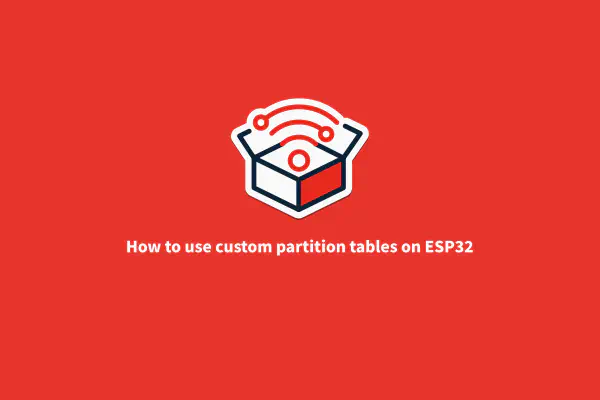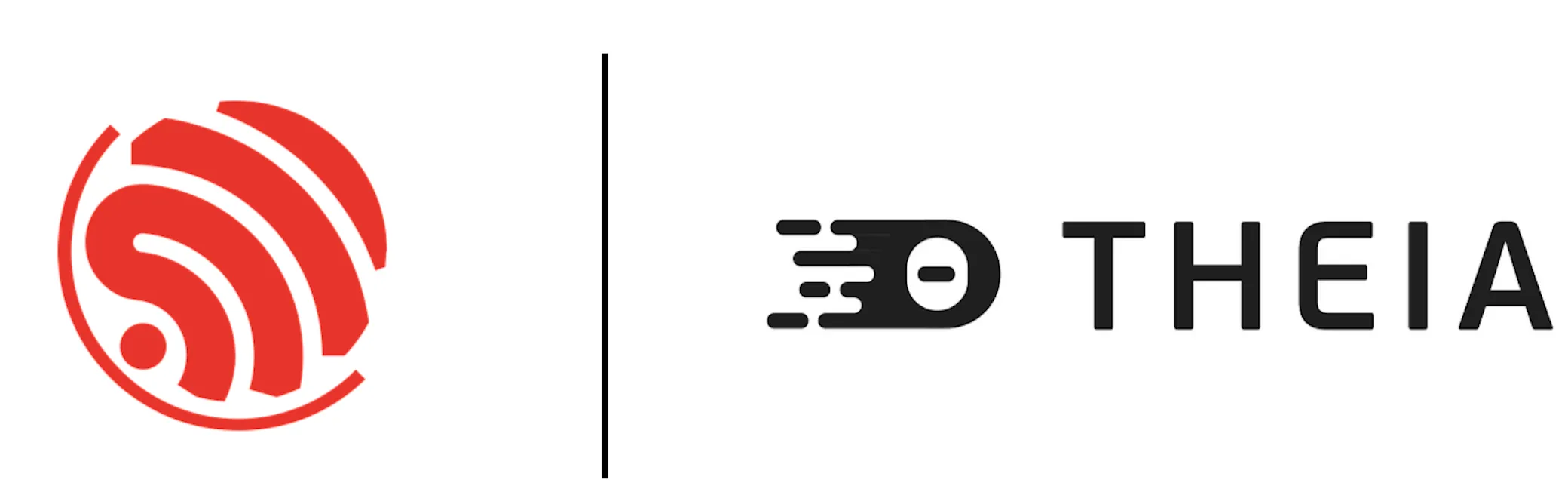
The Espressif Web IDE is an implementation of the Eclipse Theia framework with the ESP-IDF extension for Visual Studio Code and few additional tools. You can see it in action in the Espressif DevCon22 presentation below.
If you haven’t used Eclipse Theia before, it is an open-source framework to develop Cloud & Desktop IDEs and tools in TypeScript with a Visual Studio Code UI and Visual Studio Code extensions support or extensions implemented in the OpenVSX registry.
Most of the features of ESP-IDF extension for Visual Studio Code are also available for the Espressif Web IDE. Specific commands are the chip serial port connection. For that we have implemented two additional tools:
On the Web IDE side, there a couple commands implemented for each tool:
For ESP-IWIDC , click the menu Remote and then Remote Flash or Remote Monitor. For esptool-js, click the the menu Remote and then Flash with Webserial or Monitor with Webserial. You will need to select the serial device before the flashing or monitor starts.
You can use the Espressif Web IDE in 2 ways, running directly from source code compilation or using the attached Dockerfile to build a docker container.
git clone https://github.com/espressif/idf-web-ide.git
cd idf-web-ide
yarn
cd browser-app
yarn run start — port=8080
Open 127.0.0.1:8080 in your browser (Use Chrome for best experience).
- To run using Docker do:
Pull the latest docker image using
docker pull espbignacio/idf-web-ide
or build the docker image from the IDF-Web-IDE repository with:
docker build . — tag espressif/idf-web-ide — platform linux/amd64
Run the container with:
docker run -d -e IWI_PORT=8080 -p 8080:8080 --platform linux/amd64 -v ${PWD}:/home/projects espressif/idf-web-ide
Open 127.0.0.1:8080 in your browser (Use Chrome for best experience).
If you want to use the ESP-IWIDC you can get a built executable from Windows here or use the Python script from the repository.
Run the executable to start the ESP-IWIDC:
.\dist\main.exe — port PORT
and to see available ports.
.\dist\main.exe
If you are using the ESP-IWIDC python script directly, make sure to install required python packages with:
pip3 install -r ${ESP-IWIDC}/requirements.txt
python3 main.py
python3 main.py - port [SERIAL_PORT_OF_ESP_32]
For the esptool-js commands you don’t need to install anything.
The advantage of using the docker container is that you have a ESP-IDF ready docker container, the ESP32 QEMU fork and you don’t need to configure ESP-IDF for the IDE. Just open any ESP-IDF project and start coding!
The Espressif Web IDE uses the Clang OpenVSX plugin to provide C/C++ language support. This plugin uses the build/compile_commands.json file to provide Go to declaration and other language features.
Conclusion#
Give the Espressif Web IDE a try and let us know what can we add or improve here! You can also look at our previous post about the ESP-IDF extension for Visual Studio Code.