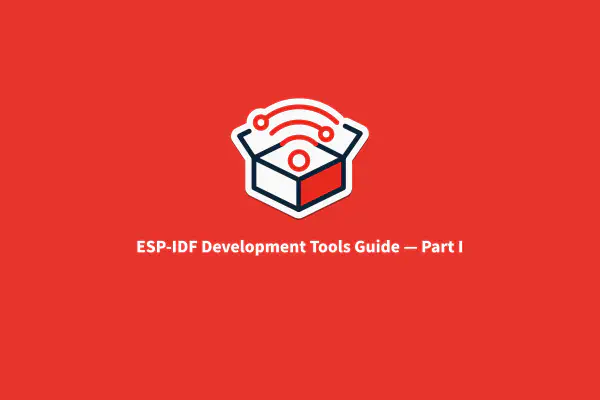If you tried to make some fancy UI without any graphic library, you know, how hard it is. Fortunately, there are lot of graphical libraries for making fancy UI on our screens. One of the often used is LVGL, which is supported on ESP microcontrollers. Usually, when we wanted to use graphical library like LVGL, we had to know API functions and how to combine it to reach fancy UI. It isn’t true anymore!
There is a tool called SquareLine Studio, which can help making better and fancy UI without any other knowledge of the LVGL API.
SquareLine Studio#
The SquareLine Studio is a visual multiplatform (Mac OS, Windows and Linux) tool for creating beautiful graphical user interface with LVGL graphical library. You can use drag-and-drop for adding and moving widgets on the screen. Working with images or fonts is very simple too.
After launching the SquareLine Studio and creating a new project (or open example project), there is main editor view (Figure 1). In the middle of the screen is one or more screens in the size of the output LCD display. On the left side is a list of widgets added on the screen in well-arranged hierarchy . Under the hierarchy is list of available widgets but there aren’t all of widgets from LVGL, only most of them. On the right side are three tabs. The important is Inspector and very helpful can be Font manager too. Inspector is changing for each selected widget on the screen and allows make appearance changing of the widget. There is Events part too, where can be added an event for selected widget. There are lot of events for selection from click to gestures. Font manager can make LVGL font from any TTF font file and there can be selected only some characters for spare the memory. On the bottom of the application, there are two tabs, Assets for all media files in the project and Console , where is the whole history of info, warning and error messages.
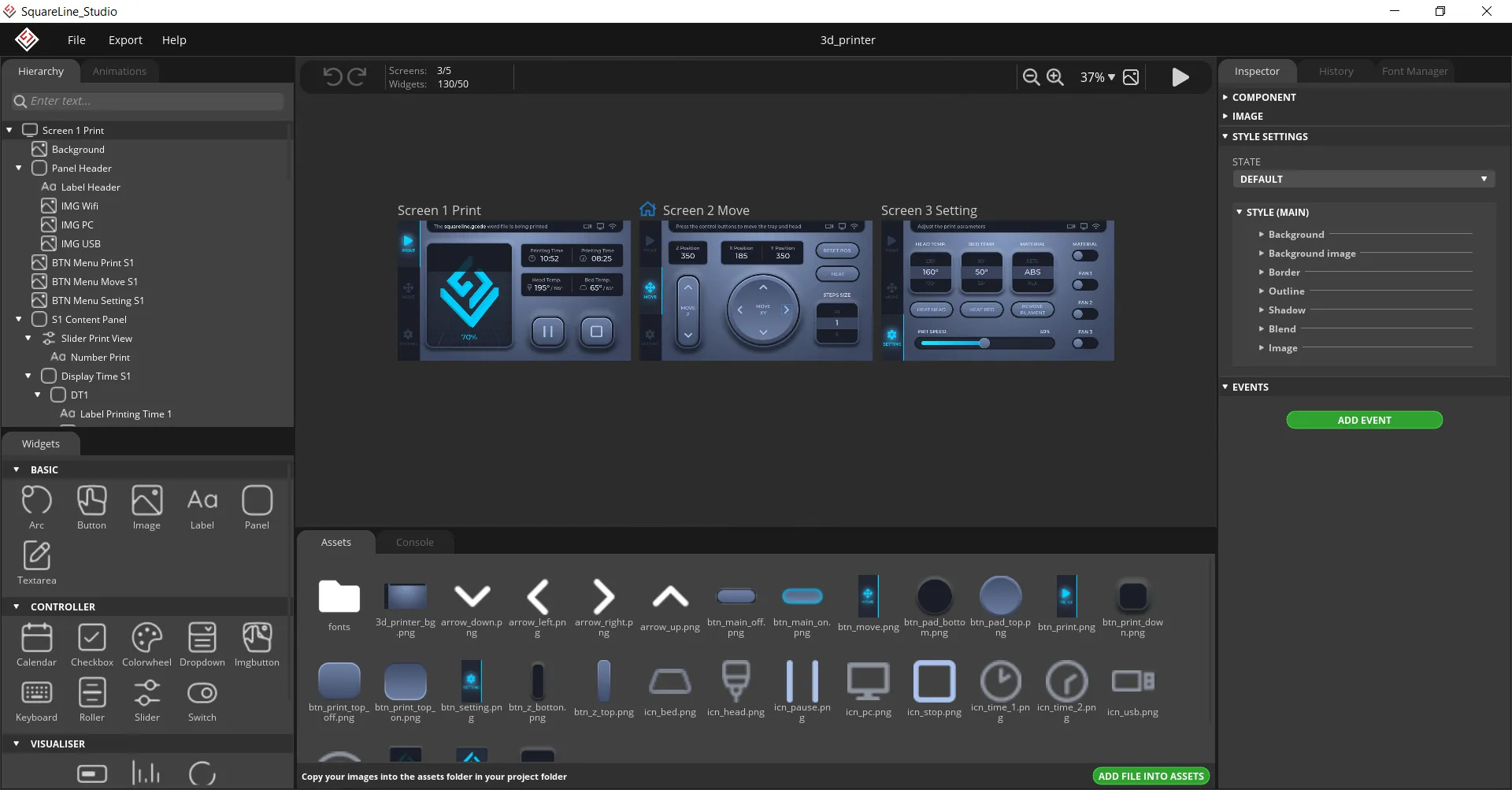
The play button on top right corner on the main screen enables simulator - all widgets actions and animations. You can try there, how yours UI will be react.
For create the code files, there is Export in the top menu and Export UI Files .
SquareLine studio version 1.1 introduce new feature — board templates . There are pre-prepared boards from some companies, so you can generate complete project with the UI code for selected hardware. This complete project can be created by Export->Create Template Project and then Export->Export UI Files (UI files must be exported again after any change).
ESP Boards in SquareLine Studio#
Espressif has prepared two boards in SquareLine Studio for you: ESP-BOX and ESP-WROVER-KIT . You can select the board after launch the application in Create tab and then in Espressif tab (Figure 2). Each board has pre-filled size of screen, rotation and color depth, which is corresponding with ESP-BSP which is used in generated code.
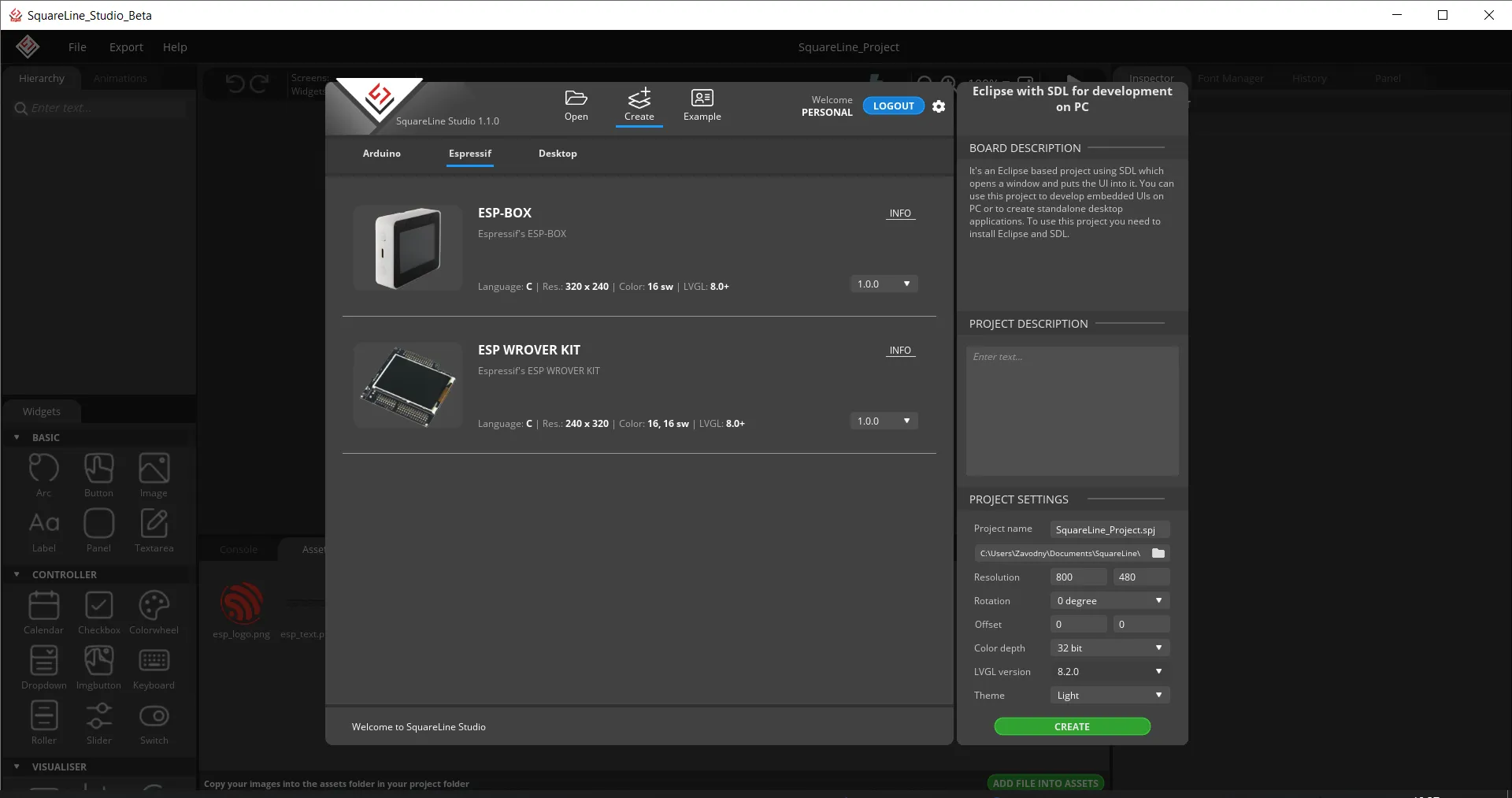
When you select the board, you can see empty screen on the main view of the application. This empty screen has same size like the display on the selected board. Now, you can drag-and-drop some widgets, put the texts and set events. For example something like in the figure 3.
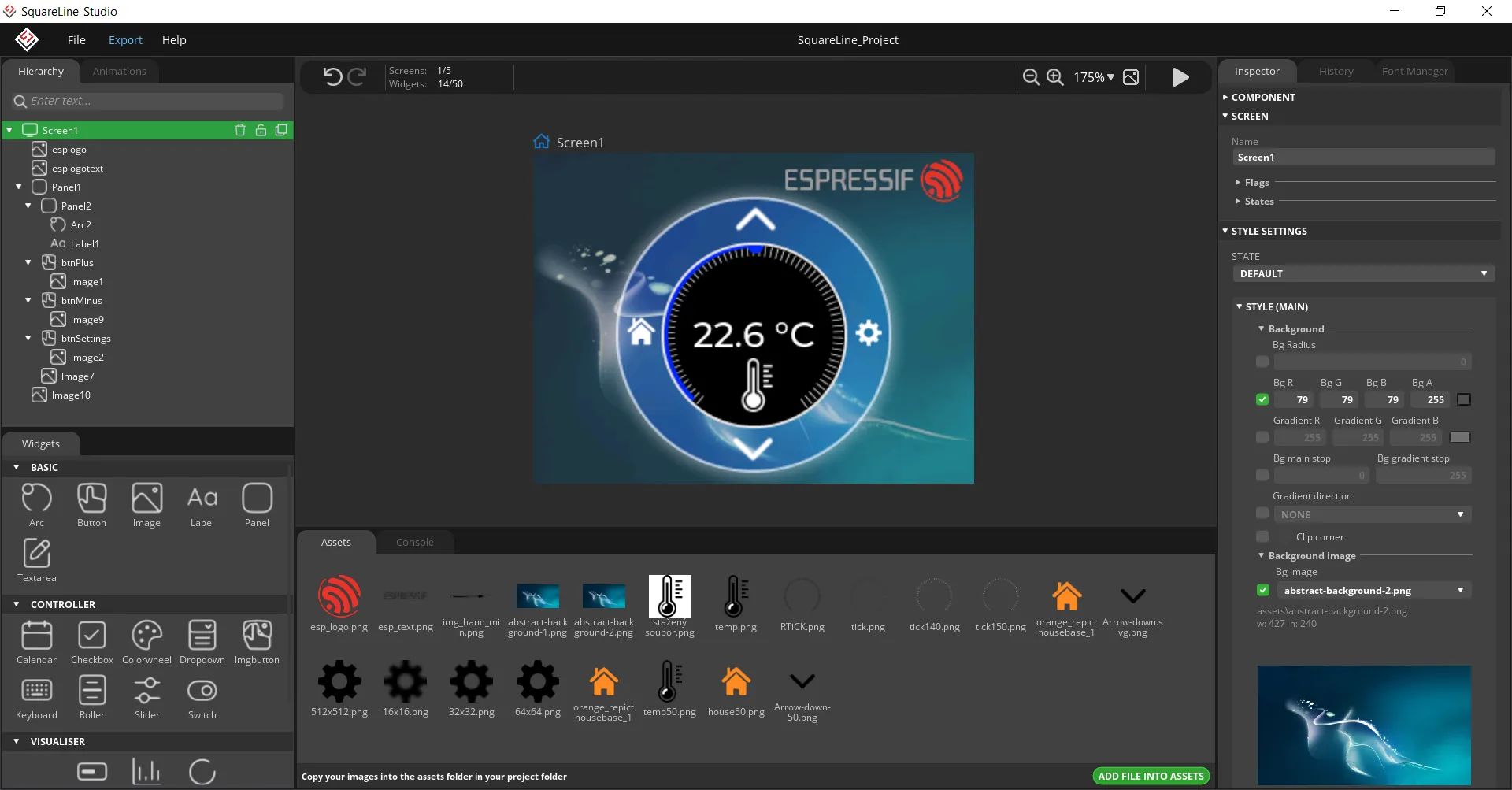
After creating the template files (Export->Create Template Project) and exporting UI files (Export->Export UI Files), you can compile and flash the project by following the same steps, as you are used to with another Espressif’s examples (if you are using ESP-IDF). On the ESP-BOX it will look like in the figure 4.

Is SquareLine Studio for free?#
This tool is free for personal use with some limitations . The free use is limited by 5 screens only and 50 widgets for one project. Other pricing plans can be found on SquareLine website.
Conclusion#
In my opinion, that’s really helpful tool for making fancy user interfaces on your displays and after the board templates added, it is really easy to use. Sometimes, it can be helpful only for edit some UI or it helps with position of the new widgets. It is very fast for use and easy.
Unfortunately, there is still missing some minor things, which can make this tool better. For example, I am missing some widgets like tabview or copy style to another widget. The compile and flash the Espressif’s microcontrollers would be nice too.
Indeed it is a new tool and we can hope, that some of these things will be added in next updates.