The ESP32-P4 is a powerful system-on-chip (SoC) from Espressif, designed for high-performance applications that demand robust features. While the ESP32-P4 offers a range of advanced capabilities, it does not have integrated wireless connectivity and may require additional connectivity solutions to meet the diverse needs of modern embedded systems. Espressif provides three main connectivity solutions for the ESP32-P4: ESP-AT , ESP-Hosted , and ESP-Extconn . Let’s explore each solution’s advantages, limitations, and use cases.
ESP-AT#
ESP-AT allows the ESP32-P4 to connect with external wireless modules using AT commands. It’s a simple and effective way to integrate wireless connectivity without extensive software development.
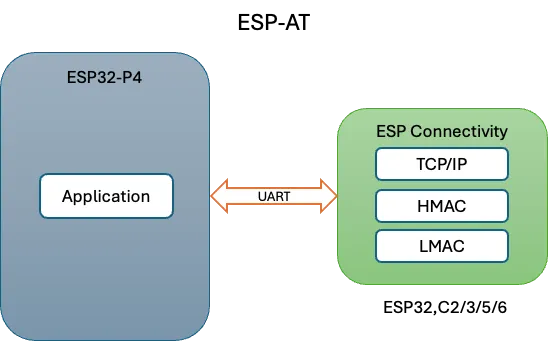
Advantages :- Simple and easy to use, with a well-established AT command interface- Supports a wide range of WiFi and Bluetooth features- Readily available and widely used in the Espressif ecosystem- Some minor customization is possible on the AT interface to add new commands.
Limitations :- Limited to basic connectivity functions, with less flexibility for advanced applications- Low performance in terms of throughput, QoS as well as latency
Applications and Scenarios :- Suitable for simple IoT devices or applications with basic connectivity requirements- Ideal for quick prototyping or projects where a straightforward, out-of-the-box solution is preferred
ESP-Hosted-FG#
ESP-Hosted-FG provides a standard 802.3 (Ethernet) network interface to the host. This setup ensures the microcontroller can handle more complex or demanding processes without compromising wireless performance.
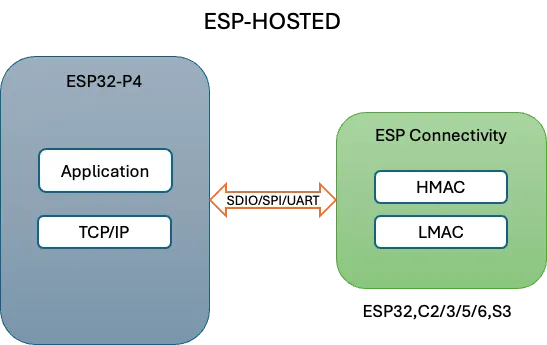
Advantages: - Provides flexibility in choosing different interfaces based on the performance requirement of the application- Supports advanced wireless features compared to ESP-AT like VLAN, Multiple Network interfaces, Network and performance tuning configurations, etc. - Source code in open-source and the slave can be customized to utilize other features of the SoC like peripherals, GPIOs, etc.
Limitations: - Requires additional development effort to integrate the ESP-Hosted solution with the main application- May have higher resource requirements compared to ESP-AT
Applications and Scenarios: - Suitable for complex IoT devices or applications that demand advanced wireless features- Useful for applications that require high-performance or resource-intensive wireless feature
ESP-Extconn#
ESP-Extconn provides external wireless connectivity(Wi-Fi & Bluetooth) for ESP chips that do not have built-in wireless capabilities. This component’s APIs are compatible with the Wi-Fi and Bluetooth component APIs in the ESP-IDF.
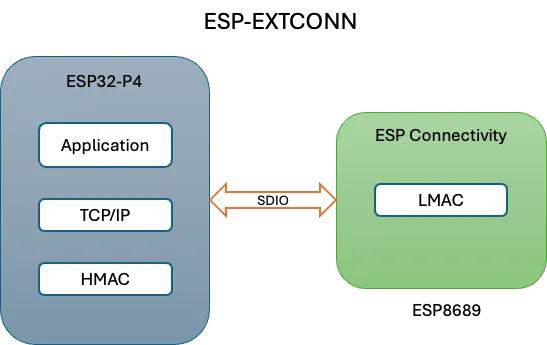
Advantages :- Provides the most flexible and extensible connectivity solution- Allows for ease of integration with the main application logic due to familiarity with the ESP-IDF wireless components APIs.
Limitations: - Requires more development effort compared to the other solutions.- There may be higher resource requirements for the host- It has zero flexibility in terms of customization of co-processor functionality.
Applications and Scenarios: - Ideal for applications where the main application logic needs to be tightly integrated with the connectivity features- Useful for projects that require a high degree of flexibility and configurability in the connectivity solution
Comparison of the different solutions:#
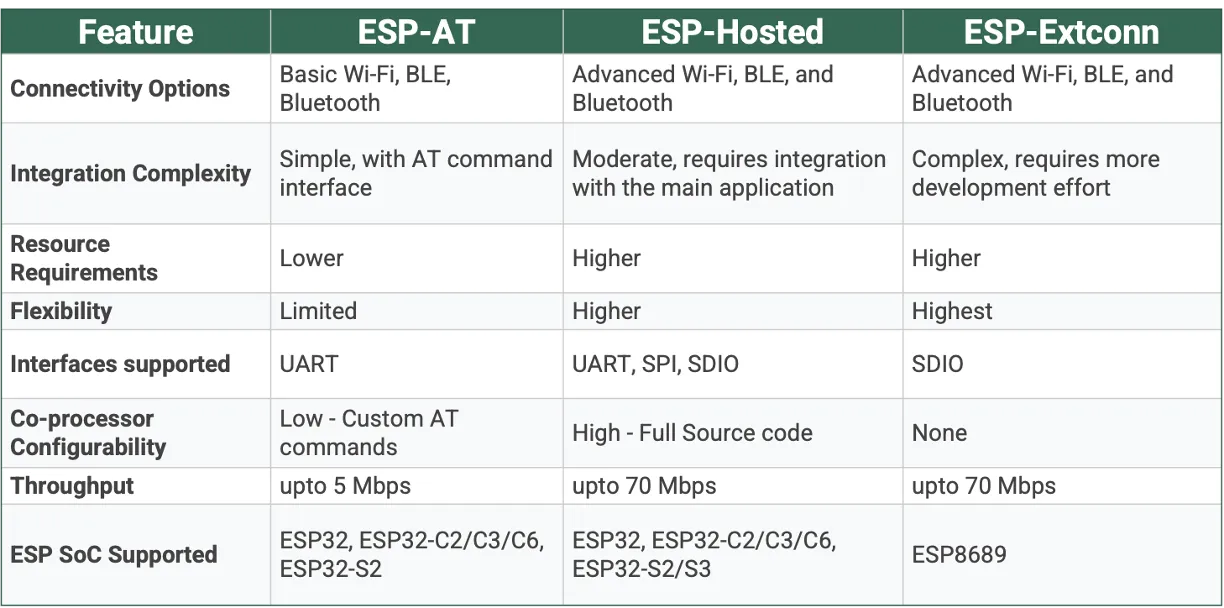
Choosing the Right Solution#
When selecting a connectivity solution for the ESP32-P4, consider the following factors:
1. Connectivity Requirements: Assess the specific wireless and connectivity needs of your application. If basic Wi-Fi and Bluetooth features are sufficient, ESP-AT may be the most suitable choice. For more advanced wireless requirements, ESP-Hosted or ESP-Extconn may be better options.
2. Application Complexity: If your main application logic is straightforward and can be easily combined with the connectivity tasks, ESP-AT may be the simplest solution. For complex applications that require a clear separation between the main logic and connectivity, ESP-Hosted or ESP-Extconn may be more appropriate.
3. Development Resources: If you have a smaller team or limited development resources, ESP-AT may be the easiest solution to integrate. ESP-Hosted and ESP-Extconn require more development effort but offer greater flexibility and configurability.
4. Performance Constraints: For high-performance applications, the trade-offs between the solutions should be carefully evaluated. ESP-AT may be more resource-efficient, while ESP-Hosted and ESP-Extconn will provide better performance and throughput.
5. Interface Considerations: ESP-Hosted provides flexibility to choose from SDIO, SPI, and UART interfaces for your connectivity solution based on the performance requirement of the application.
- Co-processor resource usage: If there is a requirement to use other features of the co-processor like GPIOs, peripherals, etc., ESP-Hosted provides the most flexibility in terms of customization of the slave as to the requirement. If using the ESP-AT, users can create custom AT commands for some basic operations.
By considering these factors, you can determine the most suitable connectivity solution for your ESP32-P4-based application, ensuring the optimal balance between ease of use, flexibility, and performance.



